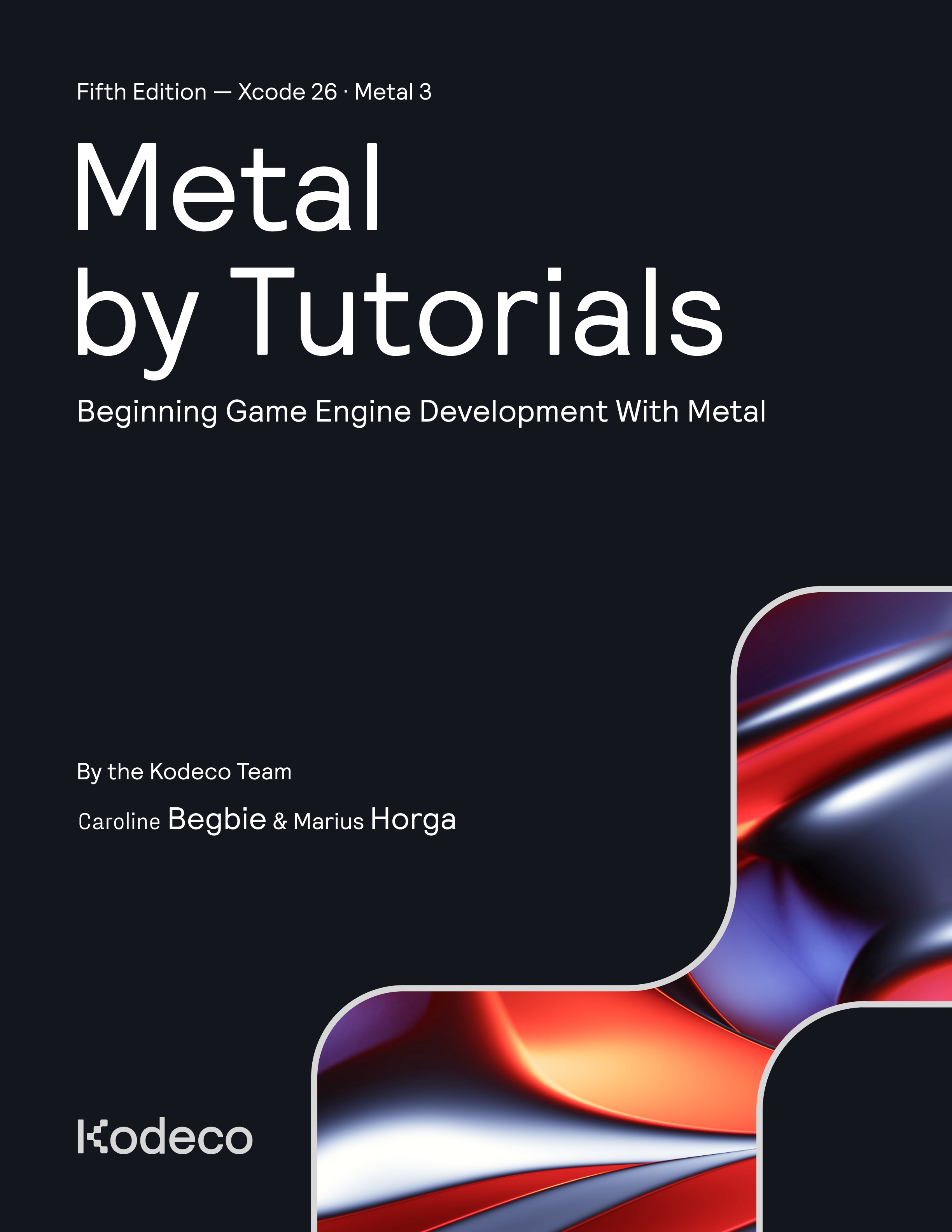Metal by Tutorials
This book will introduce you to graphics programming in Metal — Apple’s framework for programming on the GPU. Build a complete game engine in Metal! By Marius Horga & Caroline Begbie.
Who is this for?
This book is for intermediate Swift developers interested in learning 3D graphics or gaining a deeper understanding of how game engines work.
Covered concepts
- The Rendering Pipeline
- 3D Models
- Coordinate Spaces
- Lighting
- Shading
- Textures & Materials
- Multipass Rendering
- Tile-based Deferred Rendering
- GPU-Driven Rendering
- Tessellation
- Environment
- Particle Systems
- Character Animation
- Mesh Shaders
- Performance Optimization
Metal is a unified application programming interface (API) for the graphics processing unit, or GPU. It’s unified because it applies to both 3D graphics and data-parallel computation paradigms. Metal is a low-level API because it provides programmers near-direct access to the GPU....
moreBefore You Begin
This section tells you a few things you need to know before you get started, such as what you’ll need for hardware and software, where to find the project files for this book and more.
Section I: Beginning Metal
It takes a wealth of knowledge to render a simple triangle on the screen or animate game characters. This section will guide you through the necessary basics of vertex wrangling, lighting, textures and creating a game scene. If you’re worried about the math, don’t be! Although computer graphics is highly math-intensive, each chapter explains everything you need, and you’ll get experience creating and rendering models.
Section II: Intermediate Metal
With the basics under your belt, you can move on to multi-pass rendering. You’ll add shadows and learn several new rendering techniques. Programming the GPU using compute shaders can be intimidating, so you’ll create particle systems to learn how fast multi-threaded solutions can be.
Section III: Advanced Metal
In this section, you’ll learn many advanced features of Metal and explore realistic rendering techniques. You’ll animate characters, and also manage your resources more effectively.
Section IV: Pushing the GPU
In this final section, you’ll learn how to get the most out of the GPU. You’ll encode commands on the GPU and learn a new pipeline with mesh shading. As a bonus, you’ll also do some post-processing with Metal Performance Shaders. To wrap up, you’ll consider how best to profile and optimize your game.